Registration Procedures
How can I create pages for mountaineering clubs and organizations?
To create a page for mountaineering clubs or communities, you need to log in to our page registration screen by clicking the 'Create Page' button. Here, after you set the page type option to 'Mountaineering Clubs / Organizations', you can open the page by filling in all the information requested from you.

Warning :
Due to our operation, pages belonging to clubs or communities operating only for mountaineering and nature sports are approved and opened for use.
Page logo image add
After completing your page registration, you will be directed to our logo insertion page. Here you can upload your logo of your club or community.
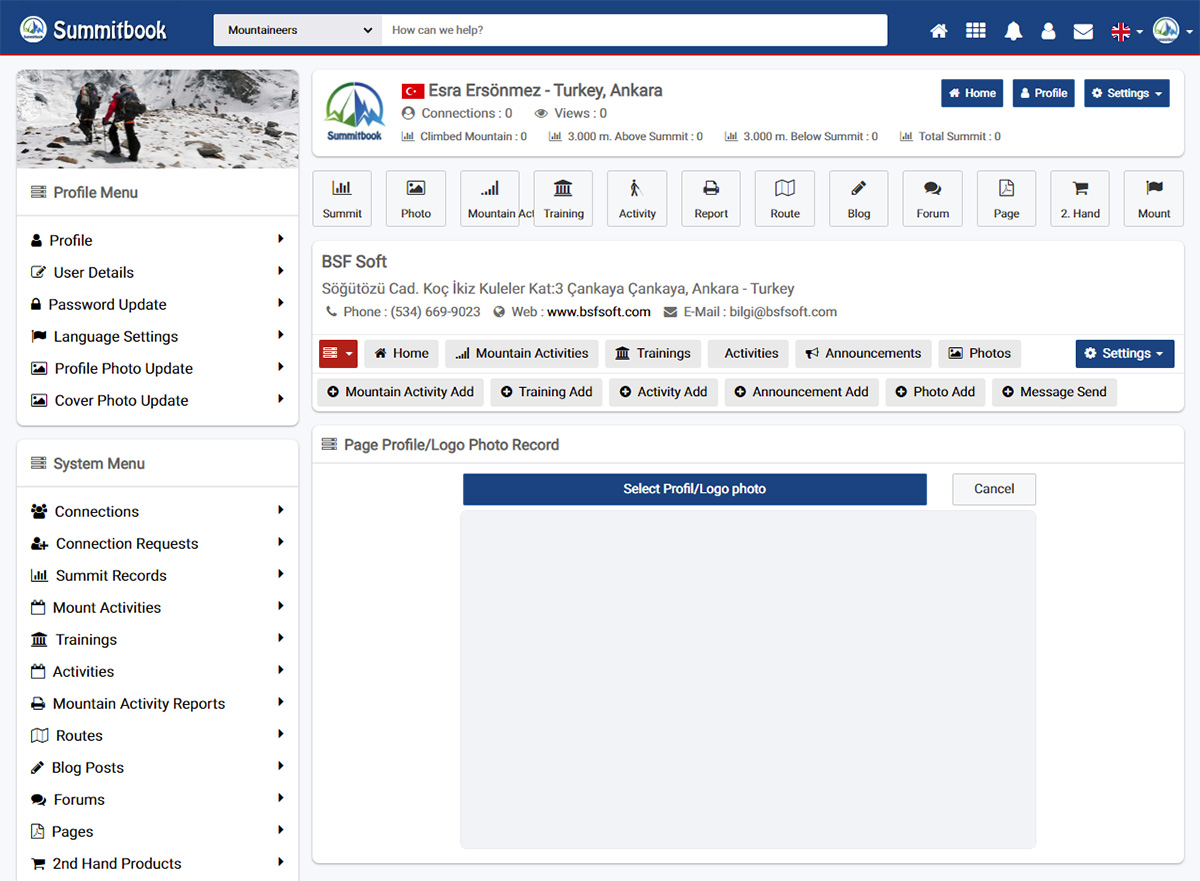
If you do not appear in the photo selection box you want to add or you receive an error message after adding, we recommend that you operate with a different and up-to-date device.
Page cover photo add
After uploading your page logo, you will be directed to our cover photo upload page. After uploading an image from your club or community, you will have sent your page for approval.
We would like to remind you that the picture taken with a streamer belonging to your club or community will be more effective as your cover photo will always be in the foreground in our system.
We would like to remind you that the picture taken with a streamer belonging to your club or community will be more effective as your cover photo will always be in the foreground in our system.

If you do not appear in the photo selection box you want to add or you receive an error message after adding, we recommend that you operate with a different and up-to-date device.
Registration Procedures
- How can I add my summit recording?
- The mountain name I summit is not on your mountain list, what should I do?
- How can I add my photos?
- How can I create a page for mountaineering clubs or organizations?
- How can I create a page for mountaineering material vendors?
- How can I add our mountain activities?
- How can I add routes?
- How can I sell my 2nd hand products?
- How can I publish my mountain activity reports?
- How can I publish my blog posts?
Most Active Woman Mountaineers by Mountain Ascents
(Through the Registries of All Mountains)
|
71 |
|
55 |
|
48 |
|
44 |
|
38 |
Most Active Man Mountaineers by Mountain Ascents
(Through the Registries of All Mountains)
|
100 |
|
90 |
|
87 |
|
79 |
|
78 |



