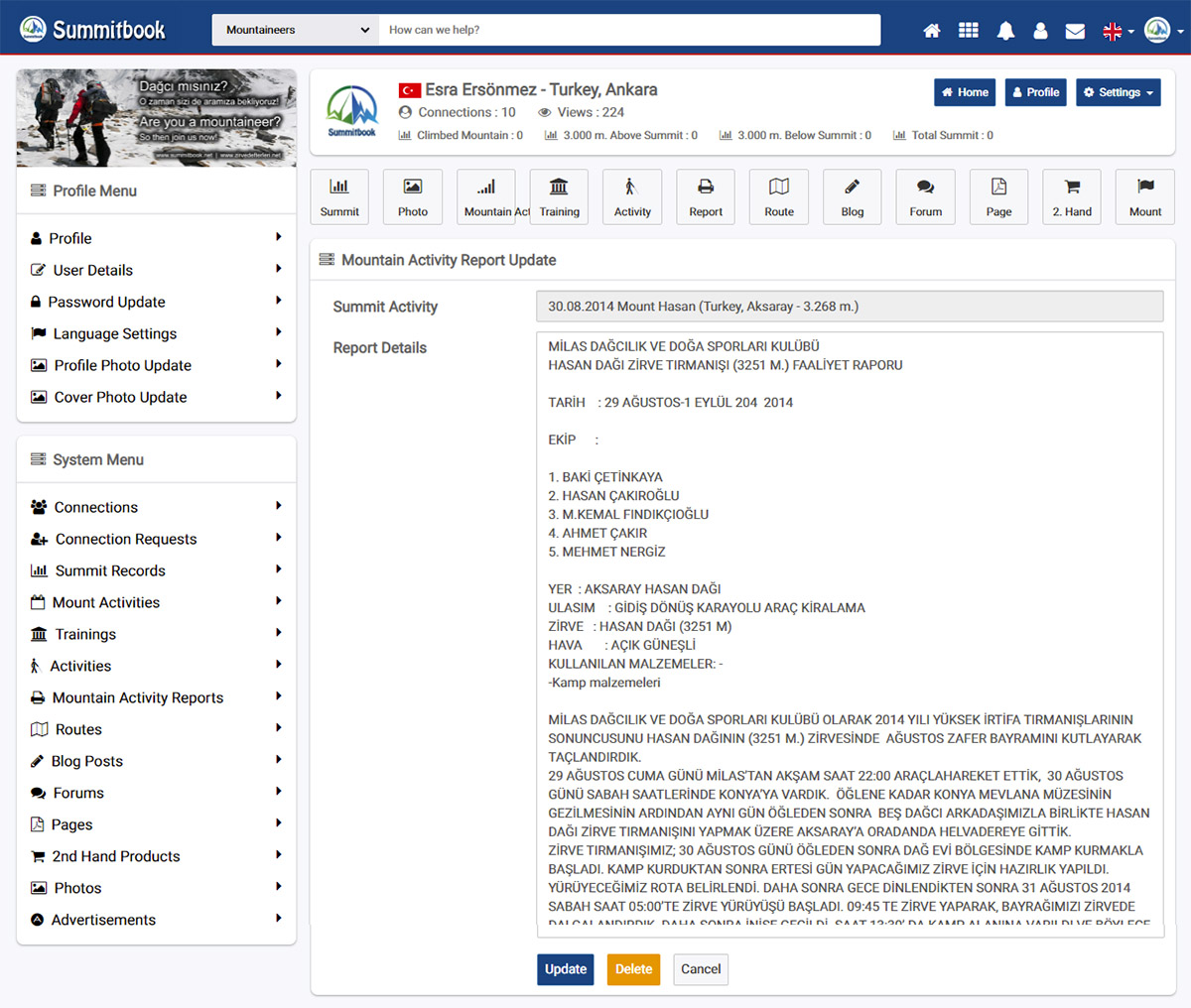Mountain Activity Reports
Mountain Activity Reports
- How can I save my mountain activity reports?
- How can I update my mountain activity reports?
- How can I delete my mountain activity reports?
- Can I publish the activity reports of another mountaineer?
- How can I see the mountain activity reports registered in the system?
- How can I see mountain activity reports of a mountain registered in the system?
- How can I be aware of the mountain activity reports prepared by a mountaineer?
Most Active Woman Mountaineers by Mountain Ascents
(Through the Registries of All Mountains)
|
71 |
|
55 |
|
48 |
|
44 |
|
38 |
Most Active Man Mountaineers by Mountain Ascents
(Through the Registries of All Mountains)
|
100 |
|
90 |
|
87 |
|
79 |
|
78 |